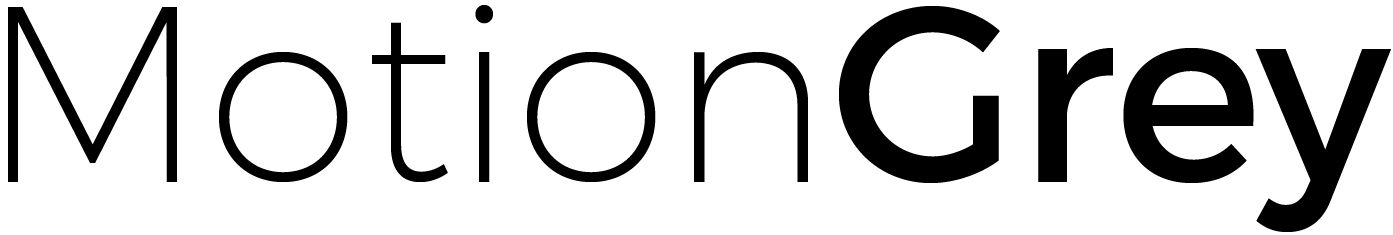Top Basic Tools for Managing Your Time at Work
When working in an office, with your schedule revolving around meetings, brainstorming, and focus times to accomplish tasks, it can feel like it’s a different world. Working from home—now this is an entirely different ballgame. It’s trying to merge different worlds, from work to family and social groups, and hoping that everything will come together smoothly. But that doesn’t always come easy.

If you’re working from home and you feel like you don’t have enough time to work on your tasks or are not able to organize and get everything in sync, there are work tools that can help you stay productive and sane. Below we share the basic ones to help you get started.
Top Tools for People Working from Home
From managing your own time to helping you manage and track the time your team spends on projects, you have lots of options.
Timer
Such a basic but a powerful work tool. However, a timer can help you build the foundation of healthy work habits that will empower you to take charge of the way you use your time. Timing yourself as you perform tasks creates the awareness that you have limited time and must therefore use what you have as sensibly as possible.

Work techniques such as pomodoro are built on the use of timer and work on the principle of creating time chunks for key tasks, whether that’s an office or a home task. These techniques will also allow you to transition smoothly from one task to another and help you gain control of the way you use your time.
Calendar
People taking much of your time with urgent meetings and consultations that can happen anytime and run longer than is healthy for your schedule? Meeting madness is real, with some data showing that executives spend more than 20 hours a week in meetings. And this was pre-pandemic; the situation seems to have gotten worse when most people started working from home, thus the term online fatigue.

You can minimize ambush meetings (and unnecessary meetings, in general) with a ready online calendar that you can share with people who ask to meet with you. Some of the most common are Calendly and MeetMe, or you can always use the calendar built it with the email platform you are using. Additionally, always clarify what the purpose of a meeting is so that you are clear on what you are bringing to the meeting before you attend.
Time Tracking Tools
This is an upgraded version of the timer, and you can use time-tracking apps to monitor not just your time and schedule but also those of your team members. These apps are more popular among freelancers and individuals who are managing remote teams.
![]()
With a time-tracking program such as DeskTime or Harvest, you don’t need to constantly monitor—you can focus on what’s important and let the app do the hard work of tracking for you. At the end of the week, or the month, you can just look at the data and see where you need to move around things for the succeeding weeks or months.
Project Management Tools
These are a little bit similar to time-tracking tools, except they have more features. Project management tools such as Trello or Asana are perfect for collaboration, especially if you are handling a project with different work streams that are focused on different parts of the project simultaneously.

With the right app for you and your team, it’s easy to check on project status—what has been completed and what comes next, who is handling which work stream, and see whether you are on track, falling behind, or actually advanced.
Communication Tools
These come in so many versions and so many features. To begin with, you already have your social communication tools like Facebook Messenger, Viber, or WhatsApp. You can use all of these to communicate with your team and colleagues. However, for a more unified communication platform, you can try those specifically designed for corporate and team communications, such as Slack or Fleep.

Similar to project managements tools, you can create threads and groups dedicated to certain work streams, except focus here will be on communication and collaboration.
The great thing about these tools is that they get better over time. Every now and then, a new app comes out that’s better than the existing ones, so you have a lot more features to choose from. Additionally, some of these apps you can try for free. Just choose from the different options and check which ones will suit your needs best.
About Us
MotionGrey is a Canadian standing desk company that specializes in ergonomic furniture. We supply and install only the best quality standing desks and ergonomic chairs in the country.
Our products are designed with wellness as the focal point. From our electric standing desks to our office and gaming chairs, we deliver best value by putting your health, safety, and comfort as top priority. Boost your creativity and level up work performance. We want you to create great outcomes so we’re providing you only the best tools to make them possible.
Click here to view our selection of products. Got questions?